Connect Sheets
attinder-sheet-bot@sys-30046936528577589499364610.iam.gserviceaccount.com
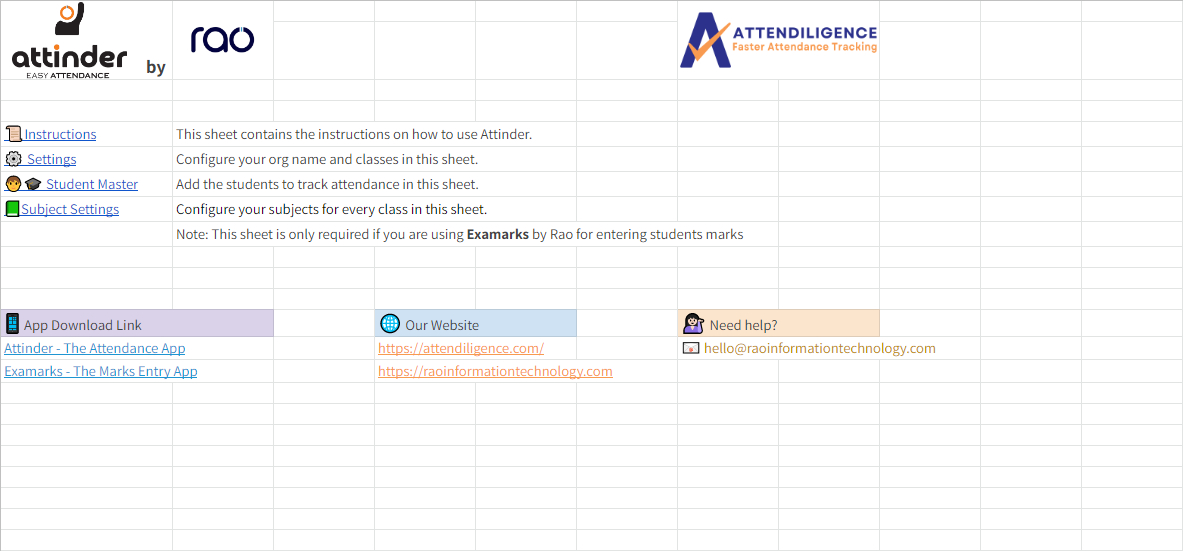
Configure Classes in "⚙️ Settings Sheet"
Add respective students' detail in the "🧑🎓 Student Master" sheet
Share the "🧑🎓 Student Master" sheet with other users to view
Open respective Attinder application for further configurations
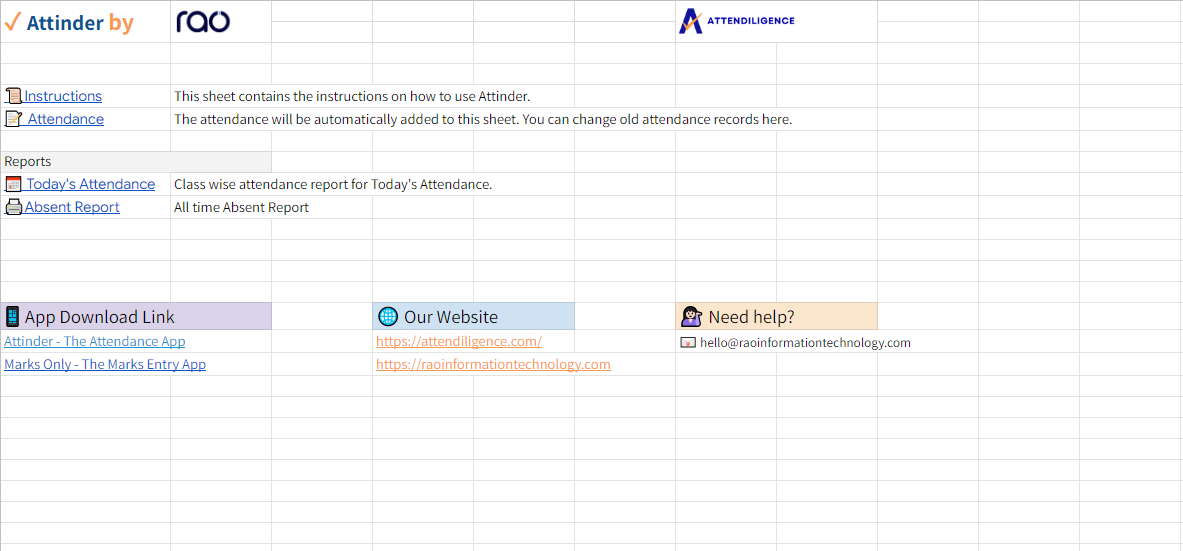
Attach the "Daily Attendance" sheet to your Attinder application to start taking the attendance
Provide "Editor Access" of the "Daily Attendance" sheet to the individuals who are responsible to take attendance. Add this sheet to their application to mark attendance.
Submit the attendance from the "Attinder" application to add the records to the "Attendance" sheet
Click the "Continue" button to copy the "Student Master" and "Daily Attendance" sheets & manage respective data accordingly.
Continueattinder-sheet-bot@sys-30046936528577589499364610.iam.gserviceaccount.com